The One Button Studio
on Monday, 17 October 2016.
There has been an increase in dialogue about the “One Button Studio” solution that many schools are designing and installing for their faculty and students. A one button studio is a space designed with pre-set configurations for lighting, cameras and mics, customized capture software and control that allows a user to walk in, create good quality video, and leave with his/ her content typically on a user supplied flash drive. Originally designed at Penn State University, the One Button Studio is being realized at schools across the country for faculty who want to create content to flip classes, supplement classroom curriculum, or provide content for online courses. Students can also use the rooms to practice speaking, create presentations, conduct mock interviews and create videos for class projects. Easy interface in a pre-configured space, minimal training, user ownership and reduction of assistance from tech departments: sounds like a winning combination. Penn State University even illustrates the time savings for each recorded video using the One Button Studio:
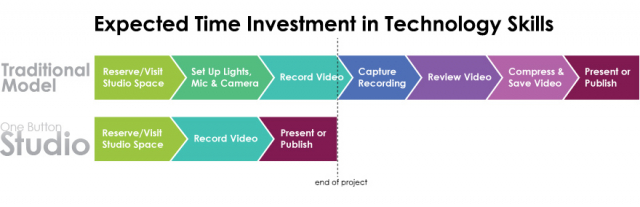
Making the room easy and intuitive for others to use, with minimal training and guidance, is one of the reasons the One Button Studio is becoming more popular, but also why it can be so challenging for technology managers to design. Penn State does offer a guide for the equipment needed, but many schools are taking creative liberty with regard to some of the equipment including the incorporation of green screens and projectors/ displays. Others are integrating their campus standards (equipment/ manufacturers) in the rooms for ease of maintenance and training and also to reduce cost (Penn State suggests that the entire system’s gear may be no more than $7500). Of course, the size and configuration of the room will affect the infrastructure considerations, design and set-up.
I am curious to know more about the challenges that ed tech designers and installers face when planning these One Button Studios. What are the biggest obstacles? Are the studios you designed being used frequently? What feedback are you receiving from students and faculty? What changes would you make to the space/ equipment list? Do you want to share your success story? Please, post your experiences below…
