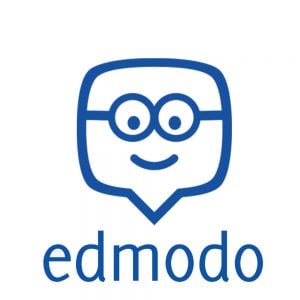
Small group Edmodo chats expand student audience and deepen meaning-making
Founded in 2008, Edmodo has evolved as a leader in education apps providing classrooms with a hub of connectivity and resources. In recent years, Edmodo has expanded its offerings to professional development resources and continually updated the classroom interface with student-friendly features like a daily agenda.
At its core, Edmodo creates a home base for classes to interact. Teachers also can utilize Edmodo much like any LMS to assign assessments, pose checks for understanding, or post materials. Edmodo’s strength, unlike some sites, lies in its ability to serve as a vehicle for easy discussion.
Aesthetically, an Edmodo classroom looks very similar to a social media feed, albeit a bit more academic. The “like” and “comment” feature invites students to quickly respond to teacher and peer contributions in a low-stakes, comfortable way. While some other LMS feeds and commenting systems are cumbersome and require multiple clicks, students often find the Edmodo feed much more intuitive.
Small Group Feature
Teachers using Edmodo in their classroom may find the small group feature to be particularly beneficial in setting up protocols for small-group discussion. Once students join the class, the teacher can group students within the class, either randomly or by ability. Teachers can choose to keep students in the same group for the entirety of the school year to build some community and continuity, or they can continually change groups throughout the year to expose students to new perspectives. Articles can be assigned to the entire class with ease—all groups—or teachers can opt to differentiate or jigsaw articles by assigning specific readings to individual groups.
Cross-Class Discussion
Small-group discussion within one section of students is in itself valuable: meaning-making, collaboration, academic discourse etiquette are just some of the benefits. Now, imagine expanding discussion beyond just one class—connecting two classes within the same school building, or even better, connecting classes across the country or world. When Edmodo teacher users connect their classes, the possibilities are endless.
Cross-class discussions up the stakes for students in discussion as their audience naturally becomes more authentic. Additionally, students are introduced to new perspectives that they otherwise would not have read. There are many ways to structure Edmodo small-group discussions depending on your task, readings, or population of students.
Here is an example of a protocol for ELA students to discuss novels:
- Teachers connect, either within the same building or team or across the country. Utilizing professional networks or even Twitter, teachers can find grade-level partners that share the same texts in their curriculum. This works well with literature from the canon, but any novel, even contemporary, works.
- Create the class on Edmodo and break down students into small groups of five or six.
For example, if teachers collectively had five classes of 11th grade, they could pull one student from each class to comprise the groups. While it’s a little bit of work up front, teachers will find that it’s a worthwhile investment of time. Students can remain in these groups while spanning multiple units. Even if classes aren’t completely synced up with curriculum, it can still be a neat outlet for students to connect with other teens during low-stakes discussions on poetry, hot topics, etc.
- Develop really strong questions to pose to the group after big chunks of reading. In novels, perhaps you pose a broad discussion question at the end of every three chapters. Crafting the question can be time-consuming, but again, worth it. You want this open-ended question to create a space for multiple perspectives. ELA teachers may also want to design questions to promote evaluation of the text vs. simply identification or even analysis.
- Post the question and roll out the discussion protocol. Review expectations, models, and discussion rubric with students. Do you want students to contribute a certain number of times? Have a certain number of replies? Using the agenda feature could be helpful to students here.
- After your discussion, spend some time walking students through commendable discussions, ones that reveal clear and appropriate academic discourse. Let them vent about their struggles, and be transparent about how collaborative online work presents a new set of problems and requires a different skillset. Use screen shots of their own dialogue.
- Pair your online discussion with in-class discussion. Anchor each due date for online discussion with a Socratic Seminar (or other discussion model) the next day. It’s remarkable to hear, “One thing that we talked about in my Edmodo group this week was…” or “Yeah, I know what you mean. We had a disagreement about this in our thread last night.” Students are inherently preparing for in-class discussion by working in their Edmodo groups.
- Formal reflection: Have the students write a formal reflection on how their understanding deepened as a result of online discussion. This is the best part for you as the teacher—you will truly see how they can unveil meaning on their own when given the chance.
Writing in an online academic setting
Small group discussion in Edmodo can be the avenue to teach online academic discussion norms. Undoubtedly, students need practice in how to conduct themselves in an online academic setting. Nearly all students continuing their post-secondary education will encounter online learning. Professors and instructors expect students to strike the right balance of formality and conversational tone within discussion threads.
Additionally, students need continual practice in using standard written English to grow as writers and intellectual thinkers. It takes time and energy to be able to articulate thoughts and communicate clearly, and teachers need to invest in this skill in order for students to find success when they leave their classroom.
Overall, Edmodo’s platform provides the space for students to grow as writers within a wider academic community. The student-friendly interface invites a high level of collaboration, creates a community, and allows teachers to see their students’ thinking visible on the feed.
