
In the wake of global shifts towards remote work, cybersecurity has emerged as both a critical challenge and an evolving necessity. As many have transitioned from office-based to home-based work environments, the possibilities for cyber threats have expanded, requiring new strategies to protect data, privacy, and infrastructure.
The New Threat Landscape
1. Increased Attack Surface: Remote work significantly expands the attack surface for cybercriminals. Every home office, with all its devices connected to corporate networks, becomes a potential entry point for attacks. The use of personal devices, unsecured Wi-Fi networks, and less controlled environments makes the job easier for cybercriminals.
2. Phishing Attacks: The shift to remote work has seen a surge in phishing attempts. Cyber attackers exploit the confusion and urgency of remote communication, often imitating emails from colleagues or corporate services to steal credentials or spread malware.
3. Cloud Security: With more businesses moving operations to the cloud, securing cloud services has become vital. Inadequate access controls and poor monitoring can lead to data breaches or loss.
4. Remote Access Vulnerabilities: Tools like VPNs and remote desktop protocols, crucial for remote work, can be exploited if not properly secured. Weaknesses in these systems can allow unauthorized access to sensitive information.
5. Insider Threats:
Read more: Cybersecurity in the Age of Remote Work: New Challenges and Solutions

The workplace is undergoing rapid transformation, influenced by technological innovation, evolving societal expectations, and global challenges. In 2025, several significant trends will redefine how businesses operate and how professionals approach their careers.
The hybrid work model will become the standard. Employees will balance their time between home and office, with flexibility becoming a core workplace value. Organizations will rely on advanced communication tools, virtual collaboration platforms, and even augmented reality to ensure smooth workflows.
AI and machine learning will continue to revolutionize industries, automating repetitive tasks and streamlining operations. While this will enhance efficiency, it will also push workers to focus on roles requiring creativity, critical thinking, and emotional intelligence. To support this transition, companies will prioritize training methods to teach employees new skills, enabling them to adapt to a rapidly changing technological landscape.
Employee well-being will take center stage as organizations recognize the link between workplace satisfaction and productivity. Mental health programs, including therapy support and mindfulness training, will become more common. Additionally, flexible benefits such as extended parental leave and wellness allowances will be prioritized. Diversity, equity, and inclusion initiatives will further expand, fostering a more accessible and equitable workplace culture.
Sustainability will be another critical focus, with...
Read more: Macro Changes in the Workplace in 2025: Trends to Watch Out For

FSR has long been recognized as a leader in providing versatile and customizable infrastructure solutions for various industries. One of the standout products in their lineup is the PWB-320 wall box, a highly adaptable and economical solution designed for AV, IT, and AC applications. This innovative wall box is a part of FSR's Project Wall Box family, which has evolved to meet the growing demands of professionals in many sectors. Whether you are in AV integration, network infrastructure, or electrical installations, the PWB-320 offers a reliable, cost-effective solution.
Key Features of the PWB-320 Wall Box
The PWB-320 is designed with flexibility in mind, making it ideal for many applications. One of its standout features is the high level of customizability it offers. Installers can tailor the wall box with options such as two optional adjustable locking shelves that offer ample room for mounting various types of equipment, from digital media products to IT hardware. For added versatility, the box can be fitted with internal AC brackets, available with either two or three Decora openings, each equipped with SpikeShield™ 15-amp receptacles to provide surge protection.

To enhance both functionality and aesthetics, the PWB-320 includes optional trim rings and cover options. These...
Read more: The Evolution of FSR Wall Boxes: A Closer Look at the PWB-320

Woodland Park, NJ—FSR is proud to announce that Core4 Technologies, a premier manufacturers' representative, will expand its presence into Northern Illinois and Eastern Wisconsin, bringing FSR's infrastructure solutions to this market.
Founded in 2011, Core4 Technologies quickly established itself as a trusted leader in the Midwest, providing tailored solutions to industries such as audio/video, electrical, networking, security, industrial, and lighting. Built around the four pillars of people, principals, partners, and a passion for selling, Core4's philosophy has driven its success. The agency prides itself on being engaged, experienced and a trusted partner to their customers.
With Core4 expanding its representation, Northern Illinois and Eastern Wisconsin clients can expect streamlined access to FSR's popular infrastructure product lines, supported by Core4's extensive market knowledge and commitment to service. Core4's expertise and dedication to high standards align with FSR's mission, making this expansion an ideal fit for both companies and the clients they serve. “We are excited to have them grow with us”, said Chaz Porter, Director of Global Sales. “Their experience in both the A/V and ITC channels aligns with our market focus.”
With an aligned focus on integrity, experience, and a passion for customer success, Core4 Technologies and FSR will provide...

As artificial intelligence continues to reshape industries, organizations must think strategically about preparing workplaces to leverage the full potential of AI. An AI-ready workplace doesn’t just involve implementing new technology; it requires a new approach to infrastructure, culture, and skills. Below is a guide on how to create an environment that integrates AI seamlessly and enhances productivity.
1. Understanding the AI Ecosystem
To design an AI-ready workplace, it’s essential to grasp the broader AI ecosystem. The AI landscape includes machine learning, natural language processing, robotics, and data analytics, among other technologies. Recognizing how these technologies fit together, and their potential applications in your industry, helps identify areas where AI can drive real value.
- Key Insight: Invest in understanding the capabilities and limitations of various AI tools, as well as their relevance to specific business goals.
- Application: Consult AI experts or invest in learning programs to deepen the organization’s understanding of AI's potential.
2. Building a Strong Data Foundation
Data is the foundation of AI. For AI systems to be effective, they need a well-organized data infrastructure that ensures data is accessible, accurate, and relevant.
- Data Management: Invest in tools and practices that allow data to be easily captured, stored, processed,

About Kindness Shared Happiness Squared

Kindness Shared Happiness Squared is a completely volunteer-run organization, delivering all 11 of their impactful programs at no cost to participants. Their mission is straightforward yet profound, to spread kindness and create happiness for children and animals in need. With a vision that every child and animal should feel valued and loved exactly as they are, Kindness Shared works tirelessly to ensure that even the most vulnerable members of the community experience the joy and warmth of kindness.
For the past five years, FSR has proudly sponsored an unforgettable Christmas Day trip to the movies for around 50 children in foster care, providing them with a memorable holiday experience. This annual outing has become a beloved tradition, allowing each child to enjoy a day at the theater with a gift card to purchase whatever they like. For many, it’s their first movie experience, turning Christmas into a day filled with excitement, joy, and a sense of belonging. In addition to this special tradition, FSR regularly supports the Kindness Shared Happiness Squared organization’s programs, contributing to essential services like the food pantry, animal welfare initiatives, and various children’s programs.
Programs That Make a Difference
Free...
Read more: Kindness Shared Happiness Squared and FSR: Transforming Lives Through Compassion

As healthcare facilities continue to evolve, the focus on creating functional, safe, and patient-centered environments has never been more important. The latest design trends emphasize flexibility, technology integration, and patient well-being, all while ensuring that healthcare staff can deliver care as efficiently as possible. With these priorities in mind, FSR’s upcoming wall box, designed for hospital installations, will fit seamlessly into these spaces. Let’s look at the top healthcare design trends for 2024 and how thoughtful infrastructure plays a key role in modern healthcare environments.
1. Technology-Driven Care
In 2024, hospitals are increasingly integrating advanced technology to improve patient outcomes and streamline care delivery. From telemedicine setups to digital health records, healthcare design must accommodate a growing array of devices and systems. Centralized technology access points, such as FSR’s soon-to-launch wall box, can help support seamless connections for power, data, and communication tools, ensuring that medical teams have everything they need at their fingertips.
2. Flexible and Adaptive Spaces
The need for adaptable spaces is paramount in modern healthcare. Whether it's a patient room that can quickly be transformed into an ICU, or a multipurpose area that accommodates various types of care, flexibility is key. By incorporating modular designs and...

In today’s fast-paced world, every aspect of a workspace needs to be carefully planned to ensure optimal functionality. From conference rooms to collaborative offices, having the right wire management solution is crucial. That’s where FSR’s Smart-Way Configurator comes in, an innovative tool that allows you to fully customize your Smart-Way raceway system for any space. Let’s take a closer look at how the configurator works and how it can transform your next project.
What is the Smart-Way Configurator?
The Smart-Way Configurator is a 3D virtual tool that gives you the power to design your wire management solution with precision. Whether you’re outfitting an office, conference room, or open workspace, the configurator allows you to visualize every aspect of your Smart-Way system before installation.
Step 1: Choose Your Room Size

The first step in the process is selecting the size of the room where you’ll be installing the Smart-Way raceway. This creates a virtual environment that mirrors the actual space you’ll be working in, giving you an accurate layout for customizing your wire management system.
Step 2: Customize Your Raceway Components

Once your room is set, it’s time to start designing. The Smart-Way Configurator allows you to adjust the dimensions of the...
Read more: How to Customize Your Wire Management with FSR’s Smart-Way Configurator

Every year, the manufacturing industry continues to adapt to new challenges and opportunities. One product that aligns with these trends is FSR’s Smart-Way Raceway System. Whether it’s installed on top of or inside any type of flooring, Smart-Way is a sleek, functional solution for wire management that reflects the evolving needs of modern workplaces. Let’s explore how the Smart-Way raceway ties into 10 manufacturing trends of 2024:

1. Customization and Personalization
Manufacturing today demands products that are both functional and adaptable. The Smart-Way raceway system can be customized for various environments, from office floors to collaborative workspaces. Its ability to fit into multiple flooring types—vinyl, wood, carpet, or tile—meets the demand for personalized solutions across different settings.
2. Sustainability and Eco-Friendly Manufacturing
With sustainability a priority in 2024, FSR’s Smart-Way raceway system aligns with eco-conscious initiatives. The low-profile, minimally intrusive design reduces the need for excessive material, contributing to a more sustainable footprint while ensuring efficiency. Smart-Way’s long-lasting durability also means fewer replacements, minimizing waste.

3. Smart Technology
Smart technology integration is crucial in modern manufacturing, and the Smart-Way system embraces this trend. By providing ample space for power, communication, and AV requirements, it seamlessly supports the interconnected world of...
Read more: 10 Manufacturing Trends of 2024 and How FSR’s Smart-Way Raceway Fits In

Woodland Park, NJ - FSR is introducing three new ceiling box models: the CB-12+, CB-22+, and CB-324+. These cutting-edge ceiling enclosures offer advanced features and improved versatility, making them ideal for various applications, including higher education, conference centers, training facilities, and more.
CB-12+
The CB-12+ ceiling box series introduces a compact design packed with advanced features. Designed for convenience and efficiency, it is equipped with integrated threaded rod mounts for easy installation, a new lockable cover latch for enhanced security, and a streamlined access door with a quick-disconnect safety cable to prevent complete detachment.
Measuring 1’ x 2’, the CB-12+ provides an external AC receptacle on the ceiling surface, five additional pre-wired AC receptacles inside the enclosure, and a shelf to mount two half-rack AV devices. The consolidated fan and pre-wired AC arrangement optimize internal space for flexible equipment management. Additional features include repositionable rack rails, two brush-lined low-voltage wire entry plates, and an optional upgraded fan kit for enhanced temperature control. Designed for T-Grid drop ceilings, the CB-12+ is perfect for use in schools, conference centers, general meeting facilities, training centers, and museums.
Key Features of CB-12+:
- Prewired AC with dual-tilting equipment shelf
- Integrated threaded rod mounts for secure installation
- Consolidated fan and AC...
Read more: FSR Introduces Three New Ceiling Box Models Designed for Modern AV Installations

Woodland Park, NJ – February 5, 2024 - In the ever-evolving world of corporate environments, the landscape of office spaces has undergone significant transformations, led by technological advancements, changing work cultures, and the demands for enhanced efficiency and flexibility. As we step into 2024, corporate offices are evolving with a blend of challenges, emerging trends, and innovative solutions aimed at reshaping the way we work.
Current Pain Points in Corporate Offices
1. Flexibility and Adaptability
The traditional cubicle-centric office layout has become outdated, unable to accommodate the demands for flexibility in workspace arrangements. Employees seek environments that adapt to different tasks and collaborative needs seamlessly.
2. Technology Integration
The rapid pace of technological innovation has outpaced the infrastructure of many corporate offices. Integrating new technologies while maintaining an efficient workspace poses a significant challenge.
3. Cable Management and Aesthetics
With the expansion of tech and connectivity requirements, cable management has become a persistent headache for office managers and IT professionals. Maintaining a clean and organized workspace while ensuring access to power and data remains a considerable challenge.
4. Environmental Sustainability
As awareness of environmental sustainability grows, corporate offices face pressure to adopt eco-friendly practices and reduce their carbon footprint. Balancing sustainability...
Read more: The Evolving Landscape of Corporate Offices in 2024: Challenges, Trends, and Solutions

Woodland Park, NJ – January 12, 2024– FSR is proud to announce that this Holiday Season marked another year of spreading joy as we had the privilege of sending 45 children from a Florida State Foster Care facility, accompanied by 5 supervisors, to a heartwarming movie night on Christmas evening.
These children, who find themselves in a state facility through no fault of their own, often face challenging circumstances, especially during the holiday season. Recognizing the potential for loneliness during this time, FSR took the initiative to brighten their holidays with an evening of entertainment.
Each child was provided with a movie theater gift card, covering the entrance fee and food expenses. The goal was to create a memorable experience for these children, allowing them to enjoy the festive season in a special way.
FSR collaborated with the esteemed charity, Kindness Shared Happiness Squared, to make this event possible. Kindness Shared Happiness Squared shares our commitment to making a positive impact in the lives of those facing challenges, and we are grateful for their support in facilitating this heartwarming event.
We extend our deepest gratitude to our amazing customers, specifiers, and friends who have consistently supported FSR's mission to...
Read more: Spreading Holiday Joy: FSR's Heartwarming Movie Night for Foster Children

ISE Stand #5H100
Journalists:
Cutting-edge Offerings from FSR Provide Effective and Affordable Options for Integrators and End-Users
Woodland Park, NJ – USA – 19 December 2023 – FSR, a premier manufacturer offering an extensive range of products for the Pro AV and Information and Communications Technologies (ICT) sectors, reveals its intention to showcase a suite of infrastructure and power products at Integrated Systems Europe. Tailored for the global AV market, these solutions are designed to enhance budget efficiency and simplify installation processes. The products will be exhibited at Stand #5H100 throughout the event scheduled from January 30 to February 2, 2024, at Fira Barcelona – Gran Via. ISE stands as the primary international exhibition for AV and systems integration, spotlighting advancements from top technology and solution providers worldwide.
NEW PWB-323 EURO-2G / PWB-323 EURO-4G Brackets
FSR is introducing bracket options that allow its popular PWB-323 and PWB-323XL Project Wall Boxes to be used in any country. FSR's international series wall box brackets quickly adapt to any country's specific 45mm snap-in power outlet to fit into PWB-323 wall boxes. These economical large open wall boxes are priced...
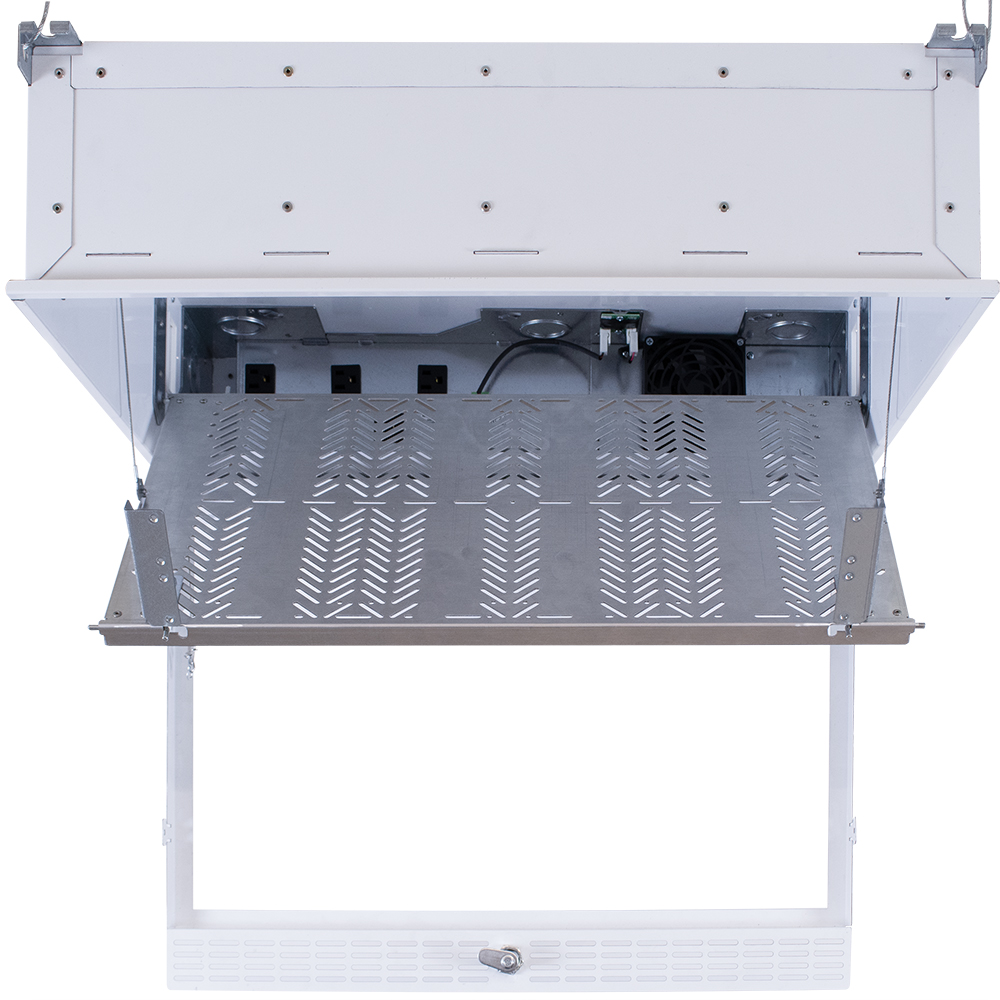
FSR is Debuting the CB-22+ Line of Ceiling Boxes, Bringing Many New and Innovative Features Along with it
Woodland Park, NJ (December 7, 2023) – FSR, a leader in innovative audio-visual solutions, is thrilled to unveil the CB-22+ line of ceiling boxes, a revolutionary advancement in ceiling box technology. Packed with cutting-edge features and designed for seamless integration, the CB-22+ series sets a new standard for versatility, security, and ease of installation in the ceiling box market.
The CB-22+ series introduces a range of innovative features designed to elevate your AV installation experience. Integrated threaded rod mounts eliminate the need for separate mounting kits, streamlining the installation process while ensuring a secure fit. This design choice enhances efficiency and convenience, setting the stage for a hassle-free setup.
Security and accessibility converge with the inclusion of a lockable cover latch. This feature provides peace of mind and allows convenient access to the equipment inside, striking a perfect balance between safeguarding your components and ensuring ease of use. The CB-22+ series boasts a larger mounting shelf, offering an expanded, removable dual-tilting equipment shelf. This addition provides ample space for your AV components, accommodating a variety of devices and enhancing the overall versatility...
New distributor relationship underscores manufacturer’s commitment to the U.K. market.
Woodland Park, NJ (October 9, 2023) — FSR has expanded its presence in the United Kingdom and Ireland with the appointment of Alto Technologies Limited as a distributor. The newly formed relationship underscores FSR’s commitment to bringing exceptional sales, marketing, and technical support to its U.K. market base by partnering with a company rich in experience and proficient in Audio Visual and UCC applications. Alto Technologies will focus on FSR’s popular infrastructure product lines, which include the company’s flagship floor, wall, table, and ceiling boxes, as well as its award-winning Smart-Way floor raceway series.
Chaz Porter, FSR’s Director of Global Sales, said, “This is an exciting time for FSR, and we’re delighted to announce this new partnership with Alto, a young company with a strong portfolio that fits well with our brand. Alto’s philosophy mirrors our own – maximizing market share quickly and economically by connecting people with solutions that work. Their management is very well respected in the U.K., and they have earned a reputation as trusted problem solvers. We’re delighted to have them as a partner.
John Vickerage, Managing Director of Alto Technologies Limited, said, “Often meeting rooms,
Read more: FSR Appoints Alto Technologies as U.K. Distributor

Leading AV Provider FSR Teams Up with AV All Stars The Farm to Deliver Comprehensive AV Solutions and Support
Woodland Park, NJ (October 5, 2023) - FSR, a leading audiovisual solutions provider, is thrilled to announce its strategic partnership with The Farm, a distinguished AV representation firm that specializes in providing end-to-end services. Effective immediately, The Farm will serve as FSR's trusted representative across Alaska, Oregon, Washington, and select regions of Montana and Idaho.
The Farm, known for its team of AV experts who offer comprehensive services ranging from design and engineering to quoting, procurement, programming, commissioning, and training, is set to provide FSR with a dynamic presence in the Pacific Northwest. Their commitment to objective, independent advice and recommendations ensures clients receive tailored solutions that align with their unique needs. The Farm's dedication to values such as honesty, trust, transparency, and mutual support has enabled them to cultivate a remarkable team of professionals, making them an ideal partner for FSR. With this strategic alliance, FSR and The Farm aim to streamline and simplify AV infrastructures, providing unparalleled support and expertise to clients in the region.
“Our brief time apart from FSR was not our best time,” says CEO and President...

Introduction
The audio-visual industry has undergone a dramatic transformation in recent years, thanks to the rapid advancement of artificial intelligence (AI) technologies. One of the prominent players in this AI revolution is OpenAI, along with several other cutting-edge tools and platforms. These AI tools have enhanced the quality of audio-visual content and streamlined production processes, pushing the boundaries of creativity. In this post, we'll explore how the audio-visual industry harnesses AI tools, including OpenAI, to usher in a new era of innovation.
Content Creation and Enhancement
AI-driven content creation tools are revolutionizing how audio and video content is produced. OpenAI's text generation models, like GPT-3, have been used to automate the creation of scripts and captions. These models can generate engaging and coherent content to serve as a starting point for further development by simply providing a brief description or summary. This saves time and fuels creativity by providing inspiration and ideas.
Moreover, AI-based video and audio enhancement tools are making improving the quality of raw footage easier. Noise reduction, image upscaling, and color correction are just a few examples of how AI algorithms can transform mediocre visuals into stunning, professional-grade content. Companies like NVIDIA and Adobe are actively integrating...
Read more: Revolutionizing the Audio-Visual Industry: Harnessing AI Tools like OpenAI

FSR will showcase cutting-edge AV solutions at the BICSI Fall Conference & Exhibition, IFMA World Workplace, and NECA.
Woodland Park, NJ – September 6, 2023- FSR is set to showcase brand new products and innovations at three upcoming trade shows. They will first attend the BICSI Fall Conference & Exhibition, which showcases the latest technology trends and advancements, in Las Vegas, Nevada on September 10-14. After, they will attend the IFMA World Workplace, the most highly acclaimed facility management conference in the world, which will take place in Denver, Colorado on September 27-29. Lastly, they will attend NECA, which caters to electrical contractors, electrical distributors, AV dealers, and offers a place for industry professionals to convene each year so they can stay ahead of the industry landscape and prepare for the future of the electrical construction industry. It will take place in Philadelphia, Pennsylvania on September 29- October 2. At all three shows FSR will be showcasing a wide array of their new products but highlighting select ones at each.
BICSI – Booth #1926 – September 10-14
At BICSI, FSR will be showcasing their FLH6 floor box line, the CB-22S+, and their USB-C Digital Ribbon Cable. FSR’s FLH6 floor box...

FSR is Debuting the DV-HMSW4K-44AUD, a High-Performance HDMI 2.0 4x4 Matrix Switcher with Four SPDIF Coaxial and Analog Audio Outputs.
Woodland Park, NJ – June 28, 2023 – FSR is releasing the DV-HMSW4K, a matrix switcher that allows any Ultra HD source (e.g., Blu-ray disc™ player, HD DVD player, satellite receiver, gaming console, etc.) to be shown simultaneously on up to all four outputs. The unit features a slim, rectangular design and can be desktop or wall-mounted using the supplied mounting ears. The unit also includes a full-function IR remote, IR receiver bud with mounting tape, rubber feet for desktop use, and five 3-PIN connectors for RS-232 and audio connections. An AC power adapter with a locking connector is included.
Features:
- HDMI 2.0 version (Supports 4K@60Hz YUV4:4:4).
- Bandwidth up to 18Gbps.
- HDCP1.4/2.2 compliant.
- Supports HDR10, HLG, Dolby vision.
- 4xHDMI Input, 4xHDMI output with 4xSPDIF coaxial Audio, and 4xAnalog Audio
- Any one of the 4 Ultra HD sources to any one of the 4 Ultra HD displays.
- Supports IR control for long distances; RS232 control, Panel Button control, TCP/IP control and Web GUI Control.
- Supports PCM 2.0, Dolby True HD and DTS-HD master audio, LPCM 7.1, audio.
- Sampling rate...
Read more: FSR to Launch the DV-HMSW4K-44AUD, a 4x4 Matrix Switcher
Manufacturer sponsors Florida charity’s ‘Christmas Day Movie Trip’
Boca Raton, Florida – December 19, 2022 – Giving back is woven into the fabric of FSR, a leading manufacturer of Pro AV equipment. So when the Florida non-profit, Kindness Shared Happiness Squared, sought sponsors to bring Christmas cheer to the young residents of a group foster home several years ago, FSR president Jan Sandri didn’t hesitate for a minute. Continuing the tradition in 2022, Sandri and FSR will send 44 kids and 8 staff members to the movies on Christmas Day with gift cards for candy, popcorn, or any snack they choose.
“These kids aren’t able to spend the holidays with family, but this program – the Annual Christmas Movie Trip – gives them something to look forward to. It’s the most wonderful gift we can give them on Christmas Day,” said Sandri. “They go as a group and are so excited. Last year one boy told me he felt like a king! We are so happy to work with this wonderful charity and bring joy to those that may not otherwise experience it this holiday season.”
The participants of the Christmas Day Movie Trip are all residents of a...
Read more: FSR Brightens Christmas Day for Kids Living in Group Foster Home
- FSR Steps Up to Help Local Boy Scout Troop
- Smart-Way Wall Raceway Receives NECA Showstopper Award
- FSR's Smart-Way Raceway Goes Global
- FSR Expands Next Generation Digital Ribbon Cable Series to Include USB 3.1 Gen 2 Type-C® Cables
- InfoComm 2021 Recap
- Adapting to Change with Symphony POPs
- FSR Appoints Toronto-Based SOS Group as Canadian Representative
- Powering-up is a Snap with FSR’s New Chargers
- BUY AMERICAN ACT
- FSR Announces Plans to Commemorate 40th Anniversary with Celebrations Throughout 2021
