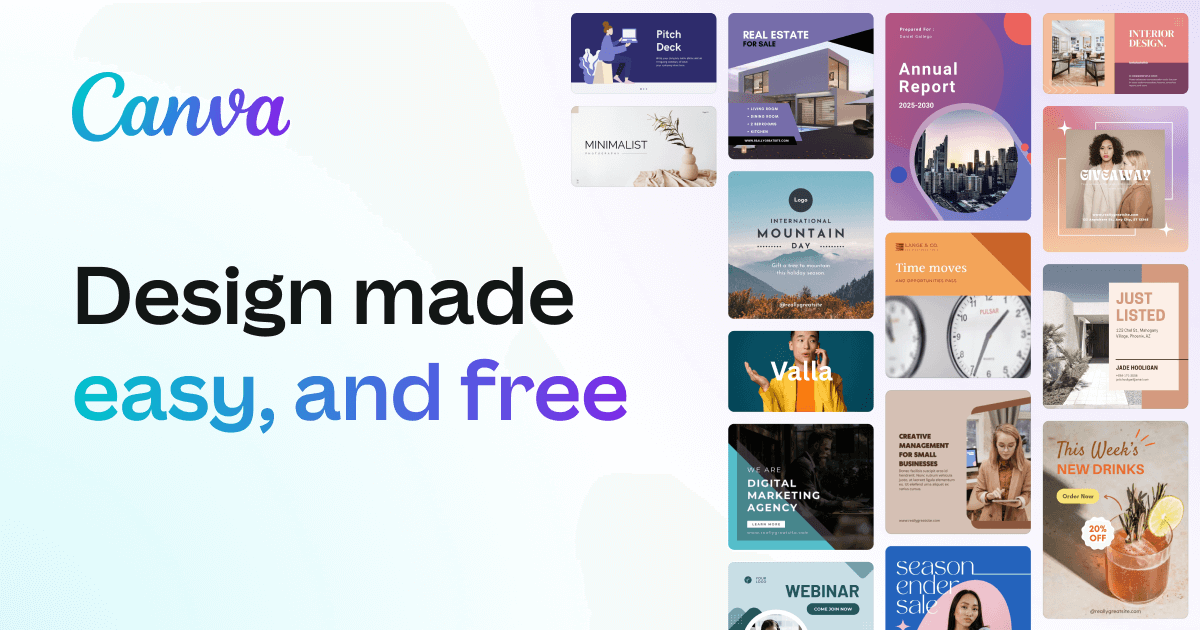
Short-form video and social media content is arguably the dominant source of communication for many young people today. With the rise of TikTok, YouTube Shorts, and Instagram reels, students today consume exorbitant amounts of content. A 2022 Pew Research Center survey revealed “Almost half of US teenagers aged 13-17 say they are online ‘almost constantly’”. This raises concerns among educators about media literacy and whether students possess the skills to understand how social media is constructed. Because of this, secondary educators may consider integrating social media content creation as part of student assessment. One tool to help empower student creators is Canva.
Canva is growing in popularity among individuals, teams, and a wide range of industries as a tool for constructing professional communications. The site offers design capabilities so anyone can create products from logos to presentations to social media with ease.
Canva for Education is loaded with resources and tutorials to help teachers and students alike. The site has continually evolved over the past few years to meet the needs of remote teaching and learning. One stellar communications platform that they offer is their talking presentations. The design and template library offers teachers eye-catching aesthetics that are bound to keep students engaged.
Here are some other ideas for what teachers can get out of Canva:
- A platform for creating classroom posters. Choose your side, opt for a template, and create away. Classroom rules, word walls, reminders…the possibilities are endless. The site allows you to download PDF versions to print to your school’s color printer with ease. Save them in classroom management folders and print them fresh the following year!
- Use the platform to design effective parent communication. Templates allow for thoughtfully-designed newsletters that can easily be linked within mass emails to keep families in the loop. Your communications are bound to stand out with Canva’s contemporary aesthetic.
- Consider creating a “class brand”. Because Canva allows you to create communications for so many occasions, using the same fonts, colors, and shapes to develop a cohesive feel. Canva offers lots of options for logos, which could make your email signature dynamic and distinct.
Empowering Students as Media Composers
Aside from the practical (and frankly, fun!) tools Canva offers teachers for a modern classroom, it’s a platform that allows students to build their confidence in designing text and design that can be influential in their world. While there is a time and place to teach and assess a text-only assignment, many would agree that visual communication skills are rising to the top of sought-after abilities. The more practice and experience that students can gain in considering visual composition along with writing effective text, the better they’ll be able to serve future employers across so many fields. In April 2022, NCTE released a position on media education in the ELA classroom, asserting “All learners need to be able to express themselves using writing, speaking, and visual representation using varied modes, genres, and platforms of communication. These competencies are essential to work, life, and citizenship, impacting who has access to conversations, who can speak, and who is heard.”
So, how can teachers offer these opportunities for students?
Well, one of the stand-out creation tools of Canva is their hub from creating social media, posts, reels, and stories. The first step in incorporating social media creation into the classroom is to learn about the genre itself. Start the unit or project by examining various campaigns across different platforms and use the opportunity to broaden students’ vocabulary of media literacy. On their site, Common Sense Education, provides numerous articles and resources to help you launch your discussion.
Here are a list of questions that might help springboard class analysis of social media across platforms:
- What do you notice about the pictures used? What emotions do they convey?
- What motion graphics are used? How do they hold your attention?
- What text did the writer include? What impact do the words have?
- What do you think the content creators want you to feel after viewing this post/reel/story?
- How was the video produced? Does it look like it was made by a professional or by a user? (user-generated content)
- Why do you think this works or does not work as a post/reel/story? Would it have been better suited to be another form? (This could be a fun application exercise; have students transform a short-form video to a still post, or vice versa!)
- Does the design of the media match the brand of the organization? How do you know?
- How does the caption impact the message?
- What, if any, hashtag does the writer use? Is it effective?
- Who do you think is the intended audience of this post/reel/story?
By using these close analysis questions, students will start to see the intention behind the content. This, of course, will inherently build their ability to compose something on their own. Social media analysis could take place over a course of a few days, especially for higher level secondary students who you may want to expose to potential career paths in various fields such as communications, advertising, marketing, and media. Video content creator is a growing, in-demand job, as discussed in this recent Forbes article.
Once students are ready to create content, they can head to Canva and create a free account. If they are creating posts, they choose posts; if you want them to create short-form video, there are a number of different options for templates including Instagram stories and YouTube video. Students can create a project from scratch or choose a template, especially helpful for those just starting out. The “play” button in the top right corner will show students how long their video is according to the motion graphics and video reel that they drag in to include. Students can import original video or choose from high-res, royalty-free stock footage seamlessly embedded from Pixabay into the Canva platform. Once students are done, they can simply download their content to their Google Drive and share with the class with ease.
Give Canva a try to empower students as the next generation of content creators. They’re bound to engage with this easy and fun platform for novice or experienced designers!
